$3.49
Download NowSold by topresellrights on Tradebit
The world's largest download marketplace
3,251,083 satisfied buyers
The world's largest download marketplace
3,251,083 satisfied buyers
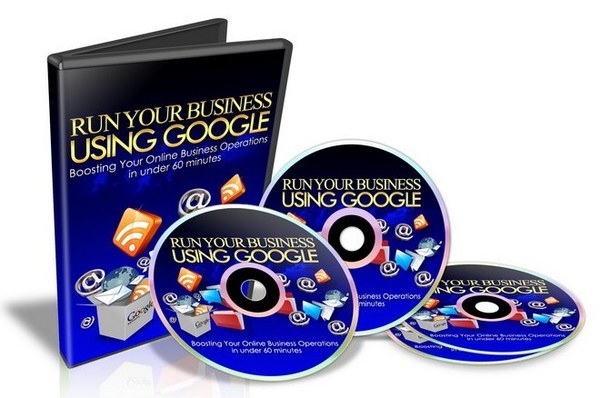
Run Your Business Using Google with MRR
The Google email tool
Managing the Google calendar
Using Google chat
Creating your own start page
Transferring and sharing with GoogleDocs
All about sites
Google Mobile applications
With the Using Google Power For Your Business video series, youll have the necessary tools to master your business operations. This is an invaluable opportunity to create quality results for your business with online applications that will significantly change how you approach your business communications and information sharing.
This video series uncovers:
*How you can use GoogleDocs to search, store and manage your business documents and spreadsheets - perfect for small businesses needing to share information
*How you can create a Gmail email account and receive desktop notifications
*Discover how you can check your Gmail via your mobile phone
*Look at how you can personalizing an iGoogle or start up page to gain instant access to some of the powerful Google tools and applications
*See how Google Talk can work for your business and a means of instant messaging and as a PC to PC voice call provider
*Find out how you can integrate the Google Talk service with your Gmail account or download it as a separate IM application
*Use the GoogleDocs tools for online collaboration - adding and removing collaborators so that different employees can access and work on different documents
*Watch a demonstration of the Google Calendar - a free online calendar which can be used for managing employee schedules and to share events
*Discover a range of additional uses and applications for these powerful online tools
You Can Get Started Today At One Low, Low Price!
The cost of this program is negligible compared to the comprehensive, powerful and money saving information that this delivers! When you purchase your lessons youll truly get the information
and resources you need to master the full range of Google Infrastructure tools and applications.
If youre ready to truly turn around your online business activities once and for all - then you wont find a more comprehensive or effective learning system around!
Heres exactly what the sequence of videos youll get includes:
*LESSON 1 - Setting up a Google account
In the first video, Ill cover the essentials of setting up your Google account to get started. This tutorial includes information on:
1. Prerequisites (domain name, hosting)
2. Where to sign up (https://www.tradebit.com
3. Sign up process
4. Basic configuration (Under Domain Settings)
*LESSON 2 - What services are available?
In order to get the most out of the tools, you need to understand exactly what is included. In video two Ill briefly cover what services are available after login. This video includes information
on the following:
1. Email
2. Calendar
3. Chat
4. Start page
5. Docs
6. Sites
7. Mobile
*LESSON 3 - Initial Service Settings Part 1
Video three takes you through the essentials of using Gmail (email). This tutorial demonstrate steps to integrate your domain email with Google services (this covers changing the MX records).
*LESSON 4 - Initial Service Settings Part 2
Video four will take you step-by-step through customizing your very own start page to make using these powerful tools easier.
*LESSON 5 - Initial Service Settings Part 3
Every business needs a website these days. In video five, Ill cover everything you need to know about sites and site tools.
*LESSON 6 - Initial Service Settings Part 4
Video six goes through the range of mobile settings available to help you upload information, messages and more via your mobile phone.
*LESSON 7 - Creating user groups and users
Providing appropriate levels of access to different documents and the ability to send notifications to members of groups facilitates easier business communication. In video eleven Ill cover this
in demonstrations of:
1. What are user groups and user accounts
2. How to create new user groups & user accounts
*LESSON 8 - Overview of Services Part 1
Using email to communicate with employees and colleagues is an essential aspect of your business. Video seven will cover the range of services available with the Gmail (email) software.
*LESSON 9 - Overview of Services Part 2
If you need to manage scheduling for employees and contractors, share events and make sure that your staff are up to date on whats coming up in the future - the calendar is an integral part of the
Google package - this is what Ill cover in video eight.
*LESSON 10 - Overview of Services Part 3
Video nine covers the all important sharing of documents, online collaboration and uploading of spreadsheets and other data using GoogleDocs.
*LESSON 11 - Overview of Services Part 4
Keeping in contact with our employees and providing them with the means to communicate with you and each other is crucial. Video ten will help you use the full range of features offered in the Google Chat.
*LESSON 12 - Advanced Tools
Master Resell Rights Terms and Conditions
[YES] Can be packaged
[YES] Can be offered as a bonus
[YES] Can be sold at any price
[YES] Can be added into paid membership sites
[YES] Can put your name and website on sales page
[YES] Can convey and sell Personal Use Rights
[YES] Can convey and sell Resale Rights
[NO] Can be given away for free
[NO] Can add to free Membership Sites
[NO] Can extract the graphics for use elsewhere
[NO] Can convey and sell Master Resale Rights
[NO] Can convey and sell Private Label Rights
[NO] Can Claim Copyright
File Data
This file is sold by topresellrights, an independent seller on Tradebit.
| File Size | 112 megabytes |
| File Type | ZIP |
