$16.95
Download NowSold by acprc on Tradebit
The world's largest download marketplace
3,250,497 satisfied buyers
The world's largest download marketplace
3,250,497 satisfied buyers
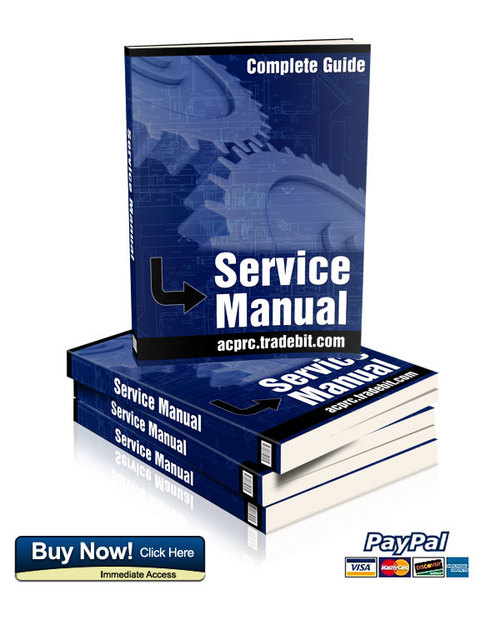
Panasonic CF-29 toughbook laptop service manual
Split into the following sections:
1. Specifications.......................................................
2. Name and Functions of Parts..........................
3. Technical information........................................
3.1. System Overview.............................................
3.2. System Memory Map.......................................
3.3. I/O Address Map..............................................
4. Diagnosis Procedure..........................................
4.1. Basic Procedures.............................................
4.2. Power-On Self Test (Boot Check)....................
4.3. List of Error Codes...........................................
4.4. Diagnosis Map..................................................
5. Diagnostic Test....................................................
5.1. Diagnostic Test Procedure...............................
5.2. Error Message..................................................
6. Disassembly/Reassembly.................................
6.1. Removing the Battery Pack..............................
6.2. Removing the HDD Unit...................................
6.3. Removing the Unit
from inside the Multimedia Pocket..................
6.4. Removing the Keyboard.................................
6.5. Removing the Display Unit...............................
6.6. Removing the RAM Card.................................
6.7. Removing the Lower Casing
and the Handle............................................
6.8. Removing the I/O Board.................................
6.9. Removing the Modem Board......................
6.10. Removing the MP Connection Unit..................
6.11. Removing the Main PCB.................................
6.12. Removing the Touch Pad Unit......................
6.13. Removing the PCMCIA CN
(PC Card Slot)..............................................
6.14. Removing RTC Battery....................................
6.15. Removing the INVERTER,
the Touch Screen PCB
and TS13 PCB.................................................
6.16. Removing the LCD
and the Touch Screen.....................................
7. Wiring Connection Diagram.............................
8. Exploded Views.................................................
9. Replacement Parts List...................................
10. Schematic Diagrams........................................
MAIN 1 CPU.............................................................
MAIN 2 CPU.............................................................
MAIN 3 VC1.6/1.35, VCT, VC25...............................
MAIN 4 CORE...........................................................
MAIN 5 CORE...........................................................
MAIN 6 CLOCK.........................................................
MAIN 7 ONBOARD MEMORY..................................
MAIN 8 EXT. MEMORY CON...................................
MAIN 9 PIIX4, USB...................................................
MAIN 10 PIIX4, USB.................................................
MAIN 11 HDD...........................................................
MAIN 12 MP,TESTER CN........................................
MAIN 13 VGA..................................................
MAIN 14 LCD&CRT I/F,LVDS..................................
MAIN 15 PCMCIA CONT. .......................................
MAIN 16 PCMCIA I/F................................................
MAIN 17 SuperI/O-1, COMSEL GA..........................
MAIN 18 SuperI/O-2, IrDA BUF................................
MAIN 19 KBC, K/B PAD CN.....................................
MAIN 20 SOUND IC.................................................
MAIN 21 Power Amp, MIC,SPK,H-PHONE..............
MAIN 22 https://www.tradebit.com I/F (FFC-CONN)LAN CN................
MAIN 23 LED............................................................
MAIN 24 Mini PCI.....................................................
MAIN 25 BIOS,VD12................................................
MAIN 26 VC3,VB3,VC5,VB5,Reset..........................
MAIN 27 EC,LID.......................................................
MAIN 28 VA3,VA5....................................................
MAIN 29 DC-IN,VM1 PWR SW................................
MAIN 30 Charger BAT CN........................................
MAIN 31 Wireless Module CONN. EXT_ROM.........
MAIN 32 GCL............................................................
MAIN 33 Smart Card I/F...........................................
MAIN 34 I/O Expander..............................................
MAIN 35 PCMCIA-3..................................................
MAIN 36 PCMCIA-3 CONN......................................
SUB1 I/O...................................................................
SUB2 I/O...................................................................
SUB3 I/O...................................................................
SUB4 MP CN, FDD CN............................................
SUB5 IR....................................................................
SUB6 Main Battery...................................................
SUB7 RJ MODEM....................................................
SUB8 TS13...............................................................
11. Printed Circuit Board.......................................
11.1. Main PCB .....................................
11.2. Main PCB ................................
11.3. FDD PCB .....................................
11.4. FDD PCB ................................
11.5. I/O PCB ........................................
11.6. I/O PCB ...................................
11.7. Battery PCB......................................................
11.8. IR PCB.............................................................
11.9. RJ PCB.............................................................
https://www.tradebit.com13 PCB.....................................................
Book marked chapters for easy navigation allowing you to identify exact repair service procedures in the quickest time possible.
Notes, cautions and warnings throughout each chapter pinpoint critical service information.
Numbered instructions guide you through every repair procedure in a step-by-step fashion.
Bold figured numbers help you quickly match illustrations with instructions.
Detailed illustrations, exploded diagrams, drawings and photos guide you through every service repair procedure.
Numbered table of contents easy to use so that you can find the information you need fast.
Manual Language: English
File Format: PDF
File Delivery: PDF (Instant Download)
Pages: 104
To purchase this repair manual just click on the green instant download button at the upper right hand corner of this page. After purchasing just download it to your computer to save it and print pages from it whenever you need it.
File Data
This file is sold by acprc, an independent seller on Tradebit.
| File Size | 7 megabytes |
| File Type |
