$4.85
Download NowSold by ebit233 on Tradebit
The world's largest download marketplace
3,250,400 satisfied buyers
The world's largest download marketplace
3,250,400 satisfied buyers
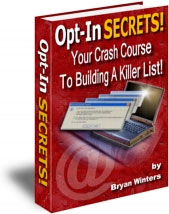
Opt-In Secrets!
An opt-in list is a list or database containing email addresses
of individuals who have chosen to receive your email messages.
Your messages may be web site updates product updates or
an ezine. They provide you with a direct line of communication with potential customers and enable you to promote your products or services.
In order for you to start collecting email addresses you‘ll first need to set up a system that will enable your visitors to submit their information automatically subscribe them to your list and enable you to send out messages.
Before we go any further I want to make sure that you
understand that this article pertains to "Opt-In" lists. Not Spam. Under no circumstance should you ever add anyone to your list without their knowledge.
Collecting Email Addresses
There are many free list services on the Internet that will enable you to set up a mailing list however they won‘t allow you to personalize your messages they require that your subscriber reply to a confirmation message and they can choose to shut your list down at any time.
Your first step in setting up your system will be to get a good form processing script. This script will be used to enable your subscriber to submit their information via a form and send the information to a specified address.
The best form I have found is called Master Form. This form
will enable you to have the results emailed to you or to a
specified address can write your information to a database
file and even have a personalized thank you page. In addition you can even have multi-page forms with no limit on the number of pages. This script costs $35 and can be found here.
You can find a free script with similar features here.
Whatever form you select make sure that it will allow you to
use email templates as you will need each subscription
request to contain certain words in the subject for processing.
Email form templates will enable the email messages sent to your subscription address to contain any information you‘d like.
After you‘ve gotten your form set up you‘ll need to set up a
pop email account on your server just for your list(s). You can name it "lists" or whatever you‘d like. In addition you will need to create two email aliases for subscription requests. Example:
yourlist-subscribe@https://www.tradebit.com and
yourlist-unsubscribe@https://www.tradebit.com.
Setting up a database
Your next step will be to set up a database to enable you to
store your subscriber‘s information process subscription
requests and email your subscribers. I use a great program
called Group Mail by Aureate. This program will process the
information from your form process your subscription
requests store your subscribers information in a database
and enable you to send personalized email messages. Best
of all it‘s free. You can find it here:
https://www.tradebit.com
Note: Make sure you download all of the extra free plug-ins.
Once you‘ve gotten Group Mail and the plug-ins installed your next step will be to create your mailing list. Simply follow the instructions provided. After you‘ve set up your new list click on "Plug Ins" then on "Subscribers." You‘ll now have to set up your subscription filters to enable the program to process your subscription requests.
Now that you have your system set up and ready to collect
email addresses you‘ll need to place a form on your web site.
Create two input fields for your form; one for your subscribers name and another one for their email address.
Your new system will take some time to set up but it will work for you continuously. It will take care of all of your subscription requests and undeliverables and will store your subscriber‘s information in a database for easy access. In addition you‘ll be able to send personalized messages with any of the following:
............................
Opt-In Secrets! is delivered in PDF format and is viewable on any computer. All you need is "Adobe Reader" or "Acrobat eBook Reader" which is available free and already on most computers. If you do not have it installed on your computer Please Click here to get the software. They are both Free.
File Data
This file is sold by ebit233, an independent seller on Tradebit.
| File Size | 1 megabytes |
| File Type |
