$6.99
Download NowSold by resell-trade on Tradebit
The world's largest download marketplace
3,250,841 satisfied buyers
The world's largest download marketplace
3,250,841 satisfied buyers
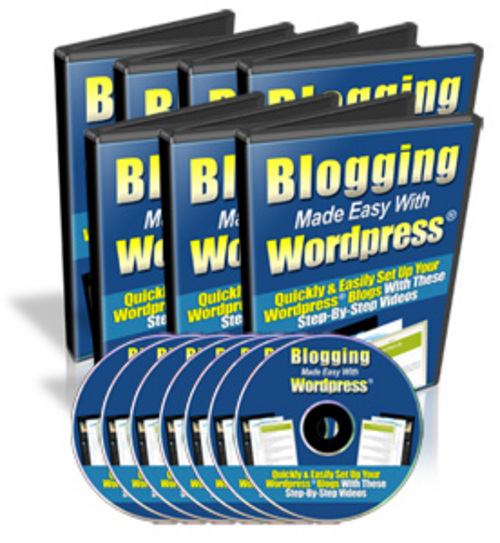
Blogging Made Easy with WordPress v 2.X plr
(see demo video here)
Suppose you could learn detailed step-by-step video tutorials on how to get your own Wordpress® blog installed and running on your server.
Sounds too good to be true?
Well, it isn't if you have the right learning tools & step-by-step video tutorials.
It could take you many days and weeks and can even cost you a small fortune to figure out just the right combinations to make that installation and setup work - while others fall flat on their face.
But instead of knocking yourself out trying to come up with just the right learning tools, you can now have an entire collection of my hard-hitting online video tutorials for your, ready at your beck and call.
Video #1 - In this video I'll walk you through the steps of installing Wordpress® manually on your server. This involves the whole process of installation, including how to create your MySQL databases on your server.
Video Time: 15 min 43 sec
Video #2 - In this video I'll walk you through the steps of installing Wordpress® using Fantasitico® of your cPanel® hosting account. This is the fastest and easiest method to get your blog set up.
Video Time: 4 min 43 sec
Video #3 - In this video I'll briefly explain on the general overview of the admin area. This will be the area where you will configure all your blog settings, feel and look, posting of messages, managing posts, etc.
Video Time : 13 min 55 sec
Video #4 - In this video I'll walk you through working with the themes. There are many Wordpress® themes that are free on the internet. However, you will have to know on how to use them yourself. So this video will show you how.
Video Time : 4 min 03 sec
Video #5 - In this video I'll show you how to replace the default header of the theme to your own desired header image.
Video Time : 4 min 59 sec
Video #6 - In this video I'll briefly explain on how to work with the theme editor. This involves a bit of work trying to figure out a few line of codes. With this video, it will be much easier for you.
Video Time : 10 min 20 sec
Video #7 - In this video I'll show you on how to work with plugins, including the addition of two sample plugins.
Video Time : 13 min 31 sec
Video #8 - In this video I'll show you on how to work with widgets. Working with this will be very easy for you once you've watched the video.
Video Time : 14 min 25 sec
Video #9 - In this video I'll show you on how to change your permalinks to make your blog more search-engine friendly.
Video Time : 9 min 42 sec
Video #10 - In this video I'll walk you through on how to deal with the posts, pages and categories. This will be the section where you will manage, write & edit your posts & pages.
Video Time : 11 min 37 sec
Reseller Tools
Includes Sales Page - Yes
Includes Download Page - No
Other Included Pages - FAQ Page
Notable Reseller Extras - None
Distribution Rights
Resale Rights - Yes
Master Resale Rights - Yes
Private Label Rights - No
Giveaway Rights - No
Offered as a Bonus - Yes
Full Product Copyrights - No
Full Graphic Copyrights - No
May Modify Videos - Yes
Packaged with Other Products - Yes
Added to Paid Membership Websites - Yes
Added to Free Membership Websites - No
May Publish Offline - Yes
May Sell on Auction Websites - Yes
File Data
This file is sold by resell-trade, an independent seller on Tradebit.
| File Size | 155 megabytes |
| File Type | ZIP |
