$14.95
Download NowSold by maxxtor on Tradebit
The world's largest download marketplace
3,250,682 satisfied buyers
The world's largest download marketplace
3,250,682 satisfied buyers
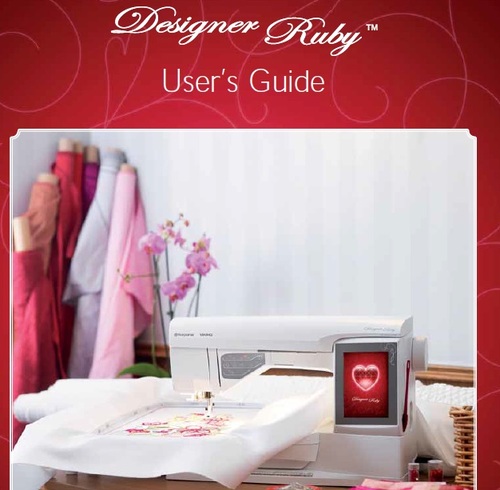
Husqvarna Viking Designer Ruby Sewing Machine User Manual
TABLE OF CONTENTS
1 Getting to know your machine 1:5
MACHINE OVERVIEW 1:6
Rear Side ...........................................................................1:6
Needle Area ......................................................................1:6
Accessory Tray .................................................................1:7
Parts of the Embroidery Unit .......................................1:7
ACCESSORIES 1:7
Included Accessories ......................................................1:7
Hoops Included ...............................................................1:7
Accessories Included - Not in the Picture ..................1:8
Presser Feet ......................................................................1:8
STITCHES 1:10
2 Set Up 2:1
UNPACKING 2:2
Connect the Power Cord and Foot Control ...............2:2
Pack Away after Sewing .................................................2:2
FREE ARM 2:3
SPOOL PINS 2:3
Horizontal Position .........................................................2:3
Vertical Position ...............................................................2:3
Auxiliary Spool Pin .........................................................2:3
THREADING THE UPPER THREAD 2:4
Needle Threader ..............................................................2:4
Threading for Twin Needle ...........................................2:5
THREAD CUTTER 2:5
THREAD SENSOR 2:5
BOBBIN WINDING 2:6
Bobbin Winding Through the Needle .........................2:6
Bobbin Winding while Embroidering or Sewing .......2:7
INSERTING THE BOBBIN 2:7
CHANGING THE PRESSER FOOT 2:7
CHANGING THE NEEDLE 2:8
NEEDLES 2:8
THREADS 2:9
STABILIZERS 2:9
PICTOGRAM PEN 2:9
USB PORTS 2:10
USB embroidery stick ...................................................2:10
Connect to and Remove from the USB Port ............2:10
CONNECTING THE MACHINE TO YOUR COMPUTER 2:11
5D Embroidery Software ........................................2:11
Installing your Software ...............................................2:11
Install Hardware Drivers and
Connect the Embroidery Machine ...........................2:11
How to Launch the Programs .....................................2:12
Embroidery Machine Communication module ........2:12
How to Update your Machine .....................................2:12
3 Settings & Functions 3:1
INTERACTIVE COLOR TOUCH SCREEN 3:2
COMMON ICONS/FUNCTIONS 3:2
OK .....................................................................................3:2
Cancel ................................................................................3:2
Touch & Hold ..................................................................3:2
TOOLBAR 3:2
START MENU 3:2
SEWING/EMBROIDERY MODE 3:2
QUICK HELP 3:3
File Data
This file is sold by maxxtor, an independent seller on Tradebit.
| File Size | 6 megabytes |
| File Type |
