$16.95
Download NowSold by emmastone on Tradebit
The world's largest download marketplace
3,251,083 satisfied buyers
The world's largest download marketplace
3,251,083 satisfied buyers
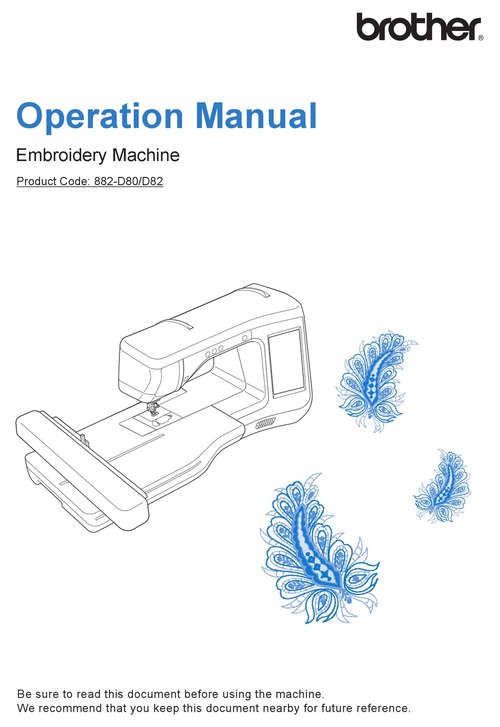
wrwBrother 882-D82 complete Operation Manual
Brother BP2100: Operation Manual | Brand: Brother | Category: Sewing Machine | Size: 13.92 MB |
This manual is also suitable for: Dreammaker„ xe innov-is ve2200, 882-d82, 882-d80.
Table of Contents
1Embroidery Machine
3Important Safety Instructions
3Introduction
7What You Can Do with This Machine
8Table of Contents
10Machine
10Names of Machine Parts and Their Functions
11Embroidery Unit
11Needle and Presser Foot Section
12Operation Buttons
13Included Accessories
15Options
17Basic Operations
17Chapter1 Getting Ready
18Bbasic Operations 1
19Turning the Machine On/Off
20Setting Your Machine for the First Time
22Lcd Screen
22Home
23Key Functions
24Using the Machine Setting Mode Key
27Selecting the Eco Mode or Shutoff Support Mode
27Changing the Pointer Shape When a USB Mouse Is Used
27Selecting the Initial Screen Display
28Choosing the Display Language
28Changing the Background Colors of the Embroidery Patterns
29Specifying the Size of Pattern Thumbnails
30Saving a Settings Screen Image to USB Media
31Using the Machine Help Key
33Lower Threading
33Winding the Bobbin
33Using the Supplemental Spool Pin
36Using the Spool Pin
37Untangling Thread From Beneath the Bobbin Winder Seat
38Setting the Bobbin
40Upper Threading
43Using Threads That Unwind Quickly
43Using the Spool Net
44Attaching the Embroidery Foot
45Checking the Needle Drop Point with the Embroidery
45Foot W+ with LED Pointer
46With LED Pointer User Only)
46Adjusting the LED Pointer
46Adjusting the Brightness of the LED Pointer
44Changing the Embroidery Foot
44Removing the Embroidery Foot
47Changing the Needle
48About the Needle
48Before Embroidering
48Embroidery Step By Step
49About the Embroidery Unit
49Removing the Embroidery Unit
49Attaching the Embroidery Unit
51Connecting the Machine to the Computer
51Using Functions By Connecting the Accessory to the Machine
51Using USB Media or Embroidery Card Reader/Usb Card Writer Module
52Using a USB Mouse
52Clicking a Key
52Changing
54Bbasic Operations 2
54Chapter2 Sensor Functions (For Models Equipped with the Sensor Function)
55Connecting the Sensor Pen
55Using the Sensor Pen Holder
57Using the Sensor Pen
57Important Information about Sensor Pen
58Calibrating the Sensor Pen
60Using Sensor Functions in Embroidery/Embroidery Edit Mode
60Specifying the Embroidering Position with the Sensor Pen
61Selecting the Embroidering Position By the Pattern Edge
62Selecting the Embroidering Position By the Pattern Center
65Embroidering
65Chapter1 Embroidery
66Eembroidering 1
67Selecting Patterns
67Copyright Information
68Selecting Embroidery Patterns/Brother Exclusives/Floral Alphabet/Bobbin Work Patterns
69Selecting Character Patterns
71Selecting Frame Patterns
71Selecting Patterns From Embroidery Cards
71About Embroidery Card Reader (Sold Separately) and USB Card Writer Module
71About Embroidery Cards (Sold Separately)
72Selecting Patterns From USB Media/Computer
73Viewing the Embroidering Screen
74Key Functions
75Attaching Iron-On Stabilizers (Backing) to the Fabric
75Preparing the Fabric
77Hooping the Fabric in the Embroidery Frame
77Types of Embroidery Frames
78Inserting the Fabric
79Using the Embroidery Sheet
80Embroidering Small Fabrics or Fabric Edges
80Embroidering Small Fabrics
80Embroidering Edges or Corners
80Embroidering Ribbons or Tape
81Attaching the Embroidery Frame
81Removing the Embroidery Frame
83Checking the Pattern Position
83Confirming the Pattern Position
84Previewing the Completed Pattern
85Embroidery Attractive Finishes
85Sewing an Embroidery Pattern
86Sewing Embroidery Patterns
86Embroidery Needle Plate Cover
87Sewing Embroidery Patterns Which Use Appliqué
90Adjustments During the Embroidery Process
90If the Bobbin Runs Out of Thread
91If the Thread Breaks During Sewing
92Restarting From the Beginning
92Resuming Embroidery After Turning Off the Power
94Adjusting Thread Tension
94Correct Thread Tension
94Upper Thread Is Too Tight
94Upper Thread Is Too Loose
94Making Embroidery Adjustments
95Adjusting the Bobbin Case (With No Color On the Screw)
95Correct Tension
95Bobbin Thread Is Too Loose
96Using the Automatic Thread Cutting Function (END COLOR TRIM)
96Using the Thread Trimming Function (JUMP STITCH TRIM)
96Bobbin Thread Is Too Tight
97Adjusting the Embroidery Speed
97Selecting the Length of Jump Stitch Not to Trim
98Changing the Thread Color Display
99Changing the Embroidery Frame Display
100Aligning the Pattern and the Needle
100Moving the Pattern
100Revising the Pattern
101Changing the Size of the Pattern
102Rotating the Pattern
103Creating a Horizontal Mirror Image
103Enlarging the Editing Screen
104Changing the Colors of Alphabet Character Patterns
104Changing the Density (Alphabet Character and Frame Patterns Only)
105Embroidering Linked Characters
107Uninterrupted Embroidering (Monochrome - Using a Single Color)
108Embroidery Data Precautions
108Types of Embroidery Data That Can Be Used
108Using the Memory Function
109Saving Embroidery Patterns in the Machines Memory
109Tajima (.Dst) Embroidery Data
109If the Memory Is Full
110Saving Embroidery Patterns to USB Media
111Saving Embroidery Patterns in the Computer
112Retrieving Patterns From the Machines Memory
113Recalling From USB Media
114Recalling From the Computer
115Embroidery Applications
115Using a Frame Pattern to Make an Appliqué (1)
116Using a Frame Pattern to Make an Appliqué (2)
117Sewing Split Embroidery Patterns
120Eembroidering 2
120Chapter2 Embroidery Edit
121Explanation of Functions
122Selecting Patterns to Edit
123Selecting Embroidery Patterns/Brother Exclusives/Floral Alphabet Patterns/Frame/Bobbin Work Patterns
123Selecting Alphabet Character Patterns
125Editing Patterns
126Key Functions
127Moving the Pattern
127Changing the Size of the Pattern
127Deleting the Pattern
127Displaying Patterns in the Screen Magnified By 200
127Rotating the Pattern
128Changing the Configuration of Character Patterns
128Changing Character Spacing
129Reducing Character Spacing
129Separating Combined Character Patterns
130Changing the Color of Each Alphabet Character in a Pattern
131Embroidering Linked Characters
131Changing the Thread Color
132Creating a Custom Thread Table
133Adding a Color to the Custom Thread Table From the List
134Saving the Custom Thread Table to USB Media
134Recalling the Custom Thread Table Data From USB Media
135Choosing a Color From the Custom Thread Table
136Designing Repeated Patterns
136Sewing Repeated Patterns
138Repeating One Element of a Repeated Pattern
139Color Sorting Repeated Patterns
139Assigning Thread Marks
140Embroidering the Pattern Repeatedly
142Duplicating a Pattern
143After Editing
144Combining Patterns
144Editing Combined Patterns
146Selecting Combined Embroidery Patterns
147Sewing Combined Patterns
148Various Embroidering Functions
148Uninterrupted Embroidering (Monochrome - Using a Single Color)
148Basting Embroidery
149Using the Memory Function
151Appendix
151Chapter1 How to Create Bobbin Work
152A Appendix 1
152About Bobbin Work
152Preparing for Bobbin Work
152Required Materials
153About Bobbin Work
153Preparing for Bobbin Work
153Required Materials
153Bobbin Case and Bobbin Cover (Option)
153Lower Thread
154Preparing the Bobbin Thread
154Upper Thread
154Needle
154Embroidery Foot
154Fabric
156When Tension Is Applied to the Bobbin Thread
156When Tension Is Not Applied to the Bobbin Thread
154Upper Threading
158Creating Bobbin Work
158Selecting the Pattern
160Start Embroidering
162Adjusting the Thread Tension
162Adjusting the Upper Thread Tension
162Adjusting the Tension of the Bobbin Thread
163Troubleshooting
163The Thread Was Accidentally Cut Automatically and the Bobbin Thread Is Caught Inside the Machine
163Correcting Bobbin Work Tension
163The Bobbin Thread Catches On the Tension Spring of the Bobbin Case
164A Appendix 2
164Chapter2 Maintenance and Troubleshooting
164Lcd Screen
165Care and Maintenance
165Cleaning the LCD Screen
165Cleaning the Machine Casing
165Cleaning the Race
165Precautions On Storing the Machine
165Restrictions On Oiling
167About the Maintenance Message
167Cleaning the Cutter in the Bobbin Case Area
168Adjusting the Brightness of the Screen Display
168Adjusting the Screen
168Touch Panel Is Malfunctioning
169Troubleshooting
172Error Messages
175Specifications
176Upgrade Procedure Using USB Media
176Upgrading Your Machines Software
177Upgrade Procedure Using Computer
178Index
178Lower Threading
178Setting the Bobbin
178Winding the Bobbin
179Changing the Needle...
And A LOT MORE....
Pages:180
File Format: PDF
Compatible: All Versions of Windows & Mac
Language: English
Requirements: Adobe PDF Reader & WinZip
This is the complete instructions and user manual for your product in PDF format available for download.
Covers the entire vehicle from start to finish, below is an example of the topics this manual covers, an absolute wealth of information at your fingertips.
We are top rated sellers of product instructions including owners manuals and guides.
The ONLY Workshop Service Manual You Will Ever Need.
Smart, Convenient, Fast! - Download Today!
NO waiting,Instant https://www.tradebit.com pages are printable. CRAFTSMAN 16 HP ELECTRIC START 42 MOWER 6 SPEED TRANSAXLE LAWN TRACTOR
SERVICE REPAIR MANUAL SERVICE MANUAL Sercvice Repair Manual are saving you money on postage and packaging .It is great to have.
Looking for some other Service Repair Manual,please check:
http://EMMASTONE.tradebit.com
OR TO FIND THE NAME EMMASTONE IN HERE(http://WWW.tradebit.com)
And A LOT MORE..
---------------------------------
INSTANT DOWNLOAD MEANS THERE WILL BE NO SHIPPING COSTS OR WAITING FOR A PAPER OR CD MANUAL TO ARRIVE IN THE MAIL. YOU WILL RECEIVE THIS MANUAL TODAY VIA INSTANT DOWNLOAD. BUY WITH CONFIDENCE !!
Thanks For Visiting Our Page & Have A Nice Day!
File Data
This file is sold by emmastone, an independent seller on Tradebit.
| File Size | 14 megabytes |
| File Type |
