$16.95
Download NowSold by emmastone on Tradebit
The world's largest download marketplace
3,251,194 satisfied buyers
The world's largest download marketplace
3,251,194 satisfied buyers
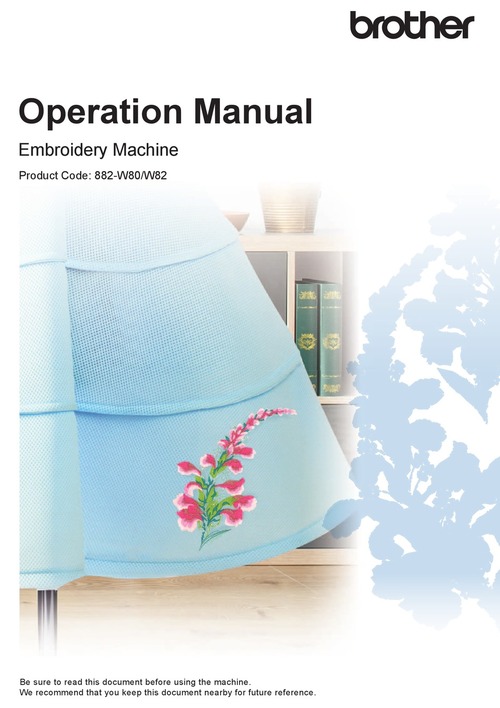
Brother Sewing Machine 882-W80 Operation Manual
Brother 882-W80: Operation Manual | Brand: Brother | Category: Sewing Machine | Size: 9.16 MB | Pages: 124
This manual is also suitable for: 882-w82.
CONTENTS
Chapter 1
Getting ReadyNAMES OF MACHINE PARTS.............................. 10
Included Accessories ........................................................... 11
Accessories that are Included in Some Countries orRegions ................................................................................ 12
Options................................................................................ 13
TURNING THE MACHINE ON/OFF .................. 14
LCD SCREEN ...................................................... 15
Using the Machine Settings Key ........................................... 16
Using the Machine Help ...................................................... 19
WIRELESS NETWORK CONNECTIONFUNCTIONS ...................................................... 20
Enabling a Wireless Network Connection ............................ 20
Setting Up the Wireless Network Connection ...................... 21
CONNECTING THE ACCESSORY TO THEMACHINE .......................................................... 23
Using a USB Mouse (Sold Separately) .................................. 23
WINDING/INSTALLING THE BOBBIN.............. 23
Winding the Bobbin............................................................. 23
Setting the Bobbin................................................................ 26
UPPER THREADING .......................................... 28
Upper Threading.................................................................. 28
CHANGING THE NEEDLE.................................. 30
Chapter 2
Basic EmbroideryBEFORE EMBROIDERING .................................. 34
Embroidery Step by Step ...................................................... 34
About the Embroidery Unit .................................................. 34
SELECTING PATTERNS....................................... 36
Selecting Embroidery Patterns .............................................. 36
Selecting Character Patterns ................................................. 38
Selecting Frame Patterns ...................................................... 39
Combining Patterns.............................................................. 40
EDITING PATTERNS .......................................... 42
Previewing the Pattern ......................................................... 44
Changing the Size and the Density of the Pattern ................. 44
Creating Repeated Patterns .................................................. 45
Embroidering the Pattern Repeatedly ................................... 47
EDITING COLORS ............................................. 49
Changing the Thread Color .................................................. 49
Finding New Color Schemes withthe Color Shuffling Function ................................................ 50
Thread Color Sorting ............................................................ 52
VIEWING THE EMBROIDERY SCREEN .............. 53
PREPARING THE FABRIC................................... 55
Attaching Iron-on Stabilizers (Backing) to the Fabric ............ 55
Hooping the Fabric in the Embroidery Frame ....................... 56
ATTACHING THE EMBROIDERY FRAME........... 58
CONFIRMING THE PATTERN POSITION .......... 59
Checking the Needle Drop Point withthe Embroidery Foot W+ with LED Pointer........................ 59
Displaying a Background Image........................................... 60
Checking the Pattern Position .............................................. 61
EMBROIDERING A PATTERN ............................ 62
Embroidering Attractive Finishes .......................................... 62
Embroidering Patterns .......................................................... 63
Using Appliqués .................................................................. 64
ADJUSTMENTS DURING THE EMBROIDERYPROCESS ............................................................. 66
If the Thread Breaks or the Bobbin Runs out of ThreadDuring Embroidering ........................................................... 66
Resuming Embroidery after Turning off the Power................ 67
Chapter 3
Advanced EmbroideryVARIOUS EMBROIDERING FUNCTIONS ......... 70
Basting Embroidery .............................................................. 70
Creating an Appliqué Piece .................................................. 70
MAKING EMBROIDERY ADJUSTMENTS........... 73
Adjusting Thread Tension ..................................................... 73
Adjusting the Bobbin Case (with No Color onthe Screw) ............................................................................ 75
Using the Automatic Thread Cutting Function(End Color Trim) ................................................................... 76
Using the Thread Trimming Function (Jump Stitch Trim) ...... 76
A djusting the Embroidery Speed ........................................... 77
Changing the Thread Color Display...................................... 77
A ligning the Pattern and the Needle ..................................... 77
Embroidering Linked Characters ........................................... 78
USING THE MEMORY FUNCTION ................... 80
Saving Embroidery Patterns .................................................. 80
Retrieving Embroidery Patterns ............................................. 80
EMBROIDERY APPLICATIONS .......................... 81
Using a Frame Pattern To Make an Appliqué........................ 81
Embroidering Split Embroidery Patterns ................................ 82
Chapter 4
My Design CenterABOUT MY DESIGN CENTER............................ 86
PATTERN DRAWING SCREEN........................... 86
33
Before Creating Designs ....................................................... 88
Drawing Lines ...................................................................... 88
Drawing Regions .................................................................. 89
Using the Stamp Key ............................................................ 90
Using the Erase Key .............................................................. 91
Using the Select Key............................................................. 91
STITCH SETTINGS SCREEN ............................... 92
Specifying Individual Stitch Settings ..................................... 92
Specifying Global Stitch Settings .......................................... 93
Loading the Background Image ............................................ 94
LINE CONVERSION........................................... 95
Create a Pattern with Line Conversion .................................. 95
ILLUSTRATION CONVERSION ......................... 97
Create a Pattern with Illustration Conversion ........................ 97
STIPPLING ......................................................... 99
Basic Stippling with My Design Center ................................. 99
Decorative Stitching around a Pattern in Embroidery(a Quilting Function) .......................................................... 101
Chapter 5
AppendixCARE AND MAINTENANCE ............................ 106
Restrictions on Oiling ......................................................... 106
Precautions on Storing the Machine ................................... 106
Cleaning the Race ............................................................. 106
Cleaning the Cutter in the Bobbin Case Area ...................... 107
Changing Embroidery Foot W+ with LED Pointer ............ 107
ADJUSTING THE SCREEN ............................... 108
Touch Panel is Malfunctioning ........................................... 108
TROUBLESHOOTING ..................................... 109
Untangling Thread from beneath the BobbinWinder Seat ....................................................................... 109
list of Symptoms ................................................................ 110
ERROR MESSAGES........................................... 113
SPECIFICATIONS............................................. 116
UPGRADING YOUR MACHINESSOFTWARE ...................................................... 118
INDEX.............................................................. 119
And A LOT MORE....
File Format: PDF
Compatible: All Versions of Windows & Mac
Language: English
Requirements: Adobe PDF Reader & WinZip
This is the complete instructions and user manual for your product in PDF format available for download.
Covers the entire vehicle from start to finish, below is an example of the topics this manual covers, an absolute wealth of information at your fingertips.
We are top rated sellers of product instructions including owners manuals and guides.
The ONLY Workshop Service Manual You Will Ever Need.
Smart, Convenient, Fast! - Download Today!
NO waiting,Instant https://www.tradebit.com pages are printable. CRAFTSMAN 16 HP ELECTRIC START 42 MOWER 6 SPEED TRANSAXLE LAWN TRACTOR
SERVICE REPAIR MANUAL SERVICE MANUAL Sercvice Repair Manual are saving you money on postage and packaging .It is great to have.
Looking for some other Service Repair Manual,please check:
http://EMMASTONE.tradebit.com
OR TO FIND THE NAME EMMASTONE IN HERE(http://WWW.tradebit.com)
And A LOT MORE..
---------------------------------
INSTANT DOWNLOAD MEANS THERE WILL BE NO SHIPPING COSTS OR WAITING FOR A PAPER OR CD MANUAL TO ARRIVE IN THE MAIL. YOU WILL RECEIVE THIS MANUAL TODAY VIA INSTANT DOWNLOAD. BUY WITH CONFIDENCE !!
Thanks For Visiting Our Page & Have A Nice Day!
File Data
This file is sold by emmastone, an independent seller on Tradebit.
| File Size | 9 megabytes |
| File Type |
