$24.00
Download NowSold by green11 on Tradebit
The world's largest download marketplace
3,252,265 satisfied buyers
The world's largest download marketplace
3,252,265 satisfied buyers
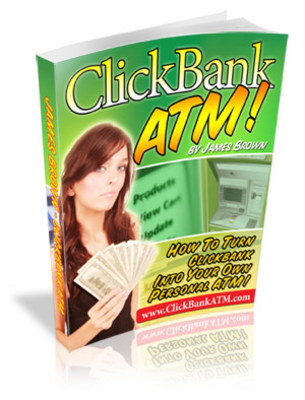
Click bank ATM
Okay, you have heard about Clickbank and you want to get your share of the profit pie by promoting affiliate products on the Internet right?
Good.
We are going to go over a quick tutorial for setting up your affiliate account with Clickbank and even picking out your first product that you want to promote and getting the link you need to promote that product.
First you want to head over to the signup page at Clickbanks site:
https://www.tradebit.com
The great thing about signing up is that it’s fast and it costs you absolutely nothing! Once at the signup page simply fill in your information and choose who the checks will be made out to as well as a username for your affiliate account and click the “Submit” button.
If your username is not available it will ask you to choose another username. Once you have successfully signed up you will be e-mailed a confirmation code and will be asked to check your r-email and get the code to confirm your account.
Get the code, enter it, and the next screen you see will be a success screen with your official username and password. You are now an official Clickbank Affiliate!
I recommend that you login into your account and click around the user panel to get familiar with the way your Clickbank account works.
Once you’re done checking out the user area, you’re ready to select your first product that you want to promote!
When selecting a product to promote, you want to make sure that you select products that are selling well. If a product is ranked badly or at the bottom of the rankings, there is a reason for that and changes are that it’s not going to sell very well.
To find a product, simply go to this page:
https://www.tradebit.com
Once there you have two ways to find a product that matches the subject that you would like to sell products on. You can either use the Category and Sub-Category drop down menu and click “Go” or you can simple enter keywords into the keywords text box that match your subject of interest.
Leave the sorting option set to “By Popularity” because you want products that are proven sellers so you know that you can sell them easily.
After clicking “Go” you are presented with a list of products. I want you to select one that is in the top five so you are working with a product with a proven sales record.
Next, click the “Create Hop Link” link under that product.
Here you will see a box to enter your Clickbank affiliate username. Enter it and click “Submit” and on the next page you will see your own personalized affiliate link!
That’s all there is to it. Copy your link and paste it into a text document along with the product title for safe keeping until you need it!
To Your Success!
File Data
This file is sold by green11, an independent seller on Tradebit.
| File Size | 1 megabytes |
| File Type | ZIP |
