$14.95
Download NowSold by xanda on Tradebit
The world's largest download marketplace
3,251,435 satisfied buyers
The world's largest download marketplace
3,251,435 satisfied buyers
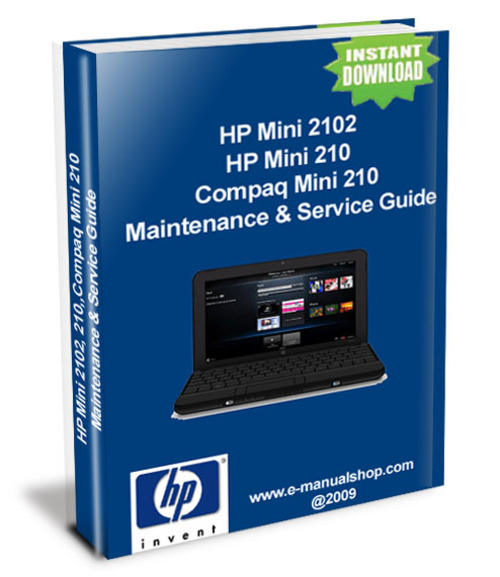
HP Mini 210, and Compaq Mini 210 Maintenance & Service Guide
Table of contents:
1 Product description ....................................................................................................................................... 1
2 External component identification ................................................................................................................ 5
Identifying the hardware ....................................................................................................................... 5
Top components .................................................................................................................................. 6
TouchPad ............................................................................................................................ 6
Lights .................................................................................................................................. 7
Keys .................................................................................................................................... 8
Front components ............................................................................................................................... 8
Right-side components ......................................................................................................................... 9
Left-side components ......................................................................................................................... 10
Display components ........................................................................................................................... 11
Bottom components ........................................................................................................................... 12
Wireless antennas .............................................................................................................................. 13
3 Illustrated parts catalog ............................................................................................................................... 14
Service tag ........................................................................................................................................ 14
Computer major components ............................................................................................................. 15
Display assembly components ........................................................................................................... 21
Mass storage devices ......................................................................................................................... 23
Miscellaneous parts ............................................................................................................................ 24
Sequential part number listing ............................................................................................................ 25
4 Removal and replacement procedures ....................................................................................................... 31
Preliminary replacement requirements ............................................................................................... 31
Tools required .................................................................................................................... 31
Service considerations ....................................................................................................... 31
Plastic parts ....................................................................................................... 31
Cables and connectors ..................................................................................... 32
Drive handling ................................................................................................... 32
Grounding guidelines ......................................................................................................... 33
Electrostatic discharge damage ........................................................................ 33
Packaging and transporting guidelines ............................................. 34
v
Workstation guidelines ..................................................................... 34
Equipment guidelines ....................................................................... 35
Component replacement procedures ................................................................................................. 36
Service tag ......................................................................................................................... 36
Computer feet .................................................................................................................... 37
Battery ............................................................................................................................... 38
SIM ................................................................................................................................... 39
Service cover ..................................................................................................................... 40
Hard drive .......................................................................................................................... 41
WWAN module .................................................................................................................. 43
WLAN module .................................................................................................................... 45
Memory module ................................................................................................................. 47
RTC battery ....................................................................................................................... 48
Keyboard ........................................................................................................................... 49
Top cover ........................................................................................................................... 52
Speakers ............................................................................................................................ 55
TouchPad .......................................................................................................................... 56
Display assembly ............................................................................................................... 58
System board ..................................................................................................................... 61
Fan/heat sink assembly ..................................................................................................... 63
Power connector cable ...................................................................................................... 65
5 Setup Utility .................................................................................................................................................. 67
Starting Setup Utility ........................................................................................................................... 67
Using Setup Utility .............................................................................................................................. 67
Changing the language of Setup Utility ............................................................................. 67
Navigating and selecting in Setup Utility ............................................................................ 68
Displaying system information ............................................................................................................ 68
Restoring default settings in Setup Utility ........................................................................................... 68
Exiting Setup Utility ............................................................................................................................ 69
Setup Utility Menus ............................................................................................................................ 69
Main Menu ......................................................................................................................... 69
Security Menu .................................................................................................................... 69
System Configuration Menu .............................................................................................. 70
Diagnostics Menu .............................................................................................................. 70
6 Backup and recovery (Windows only) ........................................................................................................ 71
Windows 7 ......................................................................................................................................... 71
Backing up and recovering using Roxio BackOnTrack ...................................................... 71
Creating a copy of the hard drive ...................................................................... 72
Performing a recovery ....................................................................................... 72
Using the Disaster Recovery utility ................................................................... 72
Downloading and extracting the Disaster Recovery utility ................ 73
vi
Restoring your hard drive image ...................................................... 73
Using the Instant Restore utility ......................................................................................... 74
Using the Instant Restore utility when the operating system is functioning ...... 74
Using the Instant Restore utility when the operating system is not
functioning ......................................................................................................... 74
Using Windows Backup and Restore ................................................................................ 74
Using system restore points .............................................................................................. 75
When to create restore points ........................................................................... 75
Creating a system restore point ........................................................................ 75
Restoring to a previous date and time .............................................................. 75
Backing up and recovering using HP Recovery Manager ................................................. 76
Backing up your information .............................................................................. 76
Creating a set of recovery discs ........................................................................ 77
Performing a recovery ....................................................................................................... 78
Recovering using the recovery discs ................................................................ 78
Recovering using the partition on the hard drive (select models only) .............. 78
Windows XP ...................................................................................................................................... 79
Backing up your information .............................................................................................. 79
Creating a copy of the hard drive ...................................................................... 80
Performing a recovery ....................................................................................... 80
Using the Disaster Recovery Utility ................................................................... 81
Downloading and extracting the Disaster Recovery utility ................ 81
Restoring your hard drive image ...................................................... 81
Using the Instant Restore utility ........................................................................ 82
Using the Instant Restore utility when the operating system is
functioning ........................................................................................ 82
Using the Instant Restore utility when the operating system is not
functioning ........................................................................................ 82
7
File Data
This file is sold by xanda, an independent seller on Tradebit.
| File Size | 3 megabytes |
| File Type |
