$14.95
Download NowSold by xanda on Tradebit
The world's largest download marketplace
3,251,435 satisfied buyers
The world's largest download marketplace
3,251,435 satisfied buyers
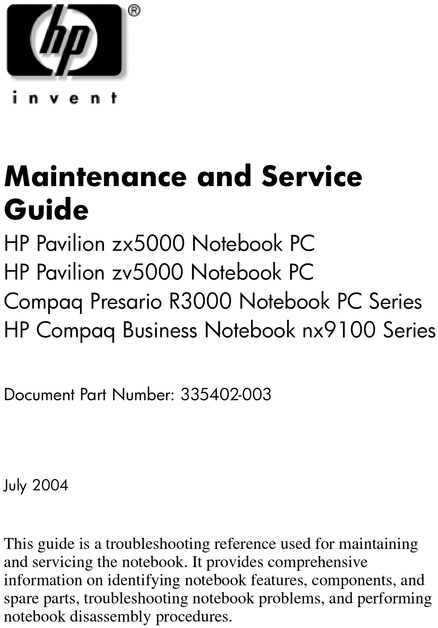
HP Pavilion ZX5000 Maintenance and Service Guide
2.1—Initial Troubleshooting. . . . . . . . . 2–12
Flowchart 2.2—No Power, Part 1. . . . . . . . . . . . . . 2–13
Flowchart 2.3—No Power, Part 2. . . . . . . . . . . . . . 2–14
Flowchart 2.4—No Power, Part 3. . . . . . . . . . . . . . 2–15
Flowchart 2.5—No Power, Part 4. . . . . . . . . . . . . . 2–16
Flowchart 2.6—No Video, Part 1. . . . . . . . . . . . . . 2–17
iv Maintenance and Service Guide
Contents
Flowchart 2.7—No Video, Part 2 . . . . . . . . . . . . . . 2–18
Flowchart 2.8—Nonfunctioning Port Replicator
(if applicable) . . . . . . . . . . . . . . . . . . . . . . . . . . . . . 2–19
Flowchart 2.9—No Operating System (OS)
Loading. . . . . . . . . . . . . . . . . . . . . . . . . . . . . . . . . . 2–20
Flowchart 2.10—No OS Loading, Hard Drive,
Part 1. . . . . . . . . . . . . . . . . . . . . . . . . . . . . . . . . . . . 2–21
Flowchart 2.11—No OS Loading, Hard Drive,
Part 2. . . . . . . . . . . . . . . . . . . . . . . . . . . . . . . . . . . . 2–22
Flowchart 2.12—No OS Loading, Hard Drive,
Part 3. . . . . . . . . . . . . . . . . . . . . . . . . . . . . . . . . . . . 2–23
Flowchart 2.13—No OS Loading,
Diskette Drive. . . . . . . . . . . . . . . . . . . . . . . . . . . . . 2–24
Flowchart 2.14—No OS Loading, CD-ROM or DVD-ROM Drive. . . . . . . . . . . . . . . . . . . . . . . . . . 2–25
Flowchart 2.15—No Audio, Part 1. . . . . . . . . . . . . 2–26
Flowchart 2.16—No Audio, Part 2. . . . . . . . . . . . . 2–27
Flowchart 2.17—Nonfunctioning Device. . . . . . . . 2–28
Flowchart 2.18—Nonfunctioning Keyboard . . . . . 2–29
Flowchart 2.19—Nonfunctioning
Pointing Device. . . . . . . . . . . . . . . . . . . . . . . . . . . . 2–30
Flowchart 2.20—No Network/Modem
Connection . . . . . . . . . . . . . . . . . . . . . . . . . . . . . . . 2–31
3
Illustrated Parts Catalog
3.1 Serial Number Location . . . . . . . . . . . . . . . . . . . . . . 3–2
3.2 Major Components—
HP Pavilion zv5000 and zx5000 . . . . . . . . . . . . . . . 3–3
3.3 Major Components—HP Compaq Business
Notebook nx9100 Series
and Compaq Presario R3000 Series. . . . . . . . . . . . 3–15
3.4 Miscellaneous Plastics Kit Components. . . . . . . . . 3–29
3.5 Mass Storage Devices. . . . . . . . . . . . . . . . . . . . . . . 3–30
3.6 Miscellaneous . . . . . . . . . . . . . . . . . . . . . . . . . . . . . 3–32
Contents
Maintenance and Service Guide v
4
Removal and Replacement Preliminaries
4.1 Tools Required . . . . . . . . . . . . . . . . . . . . . . . . . . . . . 4–1
4.2 Service Considerations . . . . . . . . . . . . . . . . . . . . . . . 4–2
Plastic Parts. . . . . . . . . . . . . . . . . . . . . . . . . . . . . . . . 4–2
Cables and Connectors . . . . . . . . . . . . . . . . . . . . . . . 4–2
4.3 Preventing Damage to Removable Drives . . . . . . . . 4–3
4.4 Preventing Electrostatic Damage . . . . . . . . . . . . . . . 4–4
4.5 Packaging and Transporting Precautions . . . . . . . . . 4–5
4.6 Workstation Precautions. . . . . . . . . . . . . . . . . . . . . . 4–6
4.7 Grounding Equipment and Methods. . . . . . . . . . . . . 4–7
5
Removal and Replacement Procedures
5.1 Serial Number. . . . . . . . . . . . . . . . . . . . . . . . . . . . . . 5–2
5.2 Disassembly Sequence Chart . . . . . . . . . . . . . . . . . . 5–3
5.3 Preparing the Notebook for Disassembly. . . . . . . . . 5–5
5.4 Notebook Feet. . . . . . . . . . . . . . . . . . . . . . . . . . . . . 5–10
5.5 Memory Module . . . . . . . . . . . . . . . . . . . . . . . . . . . 5–11
5.6 Combination Drive . . . . . . . . . . . . . . . . . . . . . . . . . 5–16
5.7 Heat Sink. . . . . . . . . . . . . . . . . . . . . . . . . . . . . . . . . 5–21
5.8 Processor. . . . . . . . . . . . . . . . . . . . . . . . . . . . . . . . . 5–27
5.9 Strip Cover . . . . . . . . . . . . . . . . . . . . . . . . . . . . . . . 5–30
5.10 Keyboard. . . . . . . . . . . . . . . . . . . . . . . . . . . . . . . . 5–32
5.11 Modem Board . . . . . . . . . . . . . . . . . . . . . . . . . . . . 5–34
5.12 Mini PCI Communications Card. . . . . . . . . . . . . . 5–35
5.13 Primary Memory Module . . . . . . . . . . . . . . . . . . . 5–37
5.14 Display Assembly. . . . . . . . . . . . . . . . . . . . . . . . . 5–39
5.15 Base Enclosure . . . . . . . . . . . . . . . . . . . . . . . . . . . 5–47
5.16 Speaker Assembly. . . . . . . . . . . . . . . . . . . . . . . . . 5–50
5.17 LED Board . . . . . . . . . . . . . . . . . . . . . . . . . . . . . . 5–53
5.18 TouchPad. . . . . . . . . . . . . . . . . . . . . . . . . . . . . . . . 5–57
5.19 System Board . . . . . . . . . . . . . . . . . . . . . . . . . . . . 5–64
5.20 Fan Assembly . . . . . . . . . . . . . . . . . . . . . . . . . . . . 5–76
5.21 Upper Logic Audio Board. . . . . . . . . . . . . . . . . . . 5–79
vi Maintenance and Service Guide
Contents
6
Specifications
A
Connector Pin Assignments
B
Power Cord Set Requirements
General Requirements . . . . . . . . . . . . . . . . . . . . . . . . . . . B–1
Country-Specific Requirements. . . . . . . . . . . . . . . . . . . . B–2
C
Screw Listing
File Data
This file is sold by xanda, an independent seller on Tradebit.
| File Size | 4 megabytes |
| File Type |
