$14.95
Download NowSold by xanda on Tradebit
The world's largest download marketplace
3,251,781 satisfied buyers
The world's largest download marketplace
3,251,781 satisfied buyers
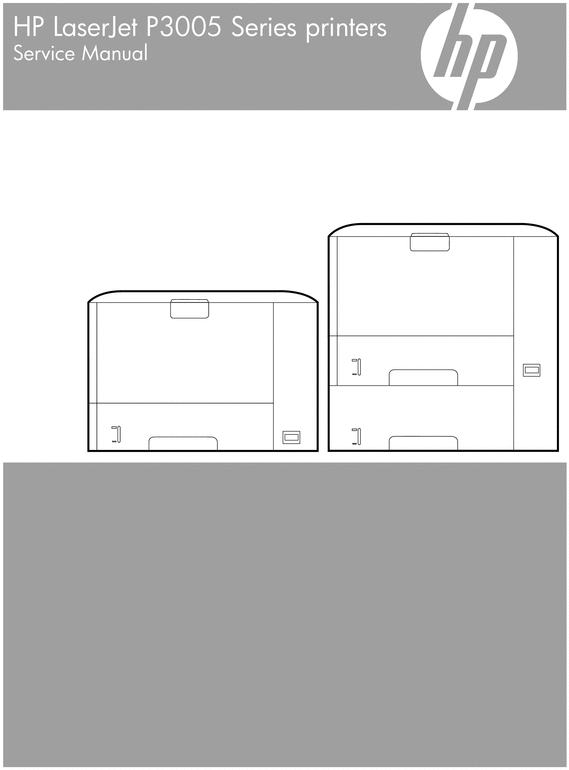
HP LaserJet P3005 Service Manual
Table of contents:
1 Device information
Chapter contents ................................................................................................................................. 1
Device configurations ........................................................................................................................... 2
Features .............................................................................................................................................. 3
Walkaround ......................................................................................................................................... 5
Device parts ......................................................................................................................... 5
Interface ports ...................................................................................................................... 6
Control-panel layout ............................................................................................................. 7
Device software ................................................................................................................................... 9
Minimum system requirements ............................................................................................ 9
Supported operating systems .............................................................................................. 9
Supported printer drivers ................................................................................................... 10
Software for Windows computers ...................................................................................... 10
HP Web Jetadmin ............................................................................................. 10
HP Easy Printer Care software ......................................................................... 10
Supported operating systems ........................................................... 10
Supported browsers ......................................................................... 11
Software for Macintosh computers .................................................................................... 11
Other software ................................................................................................................... 11
Embedded Web server ..................................................................................... 11
Uninstall software .............................................................................................................. 12
Remove software from Windows operating systems ........................................ 12
Remove software from Macintosh operating systems ...................................... 12
Media specifications ........................................................................................................................... 13
Select print media .............................................................................................................. 13
Supported media sizes ...................................................................................... 14
Supported media types ..................................................................................... 15
Paper to avoid .................................................................................................................... 16
2 Installation and configuration
Chapter contents ............................................................................................................................... 17
Site preparation ................................................................................................................................. 18
Location specifications ....................................................................................................... 18
Operating environment ..................................................................................................... 18
Load input trays ................................................................................................................................. 19
Load tray 1 (multipurpose tray) .......................................................................................... 19
Load tray 2 and optional tray 3 ......................................................................................... 21
Install supplies ................................................................................................................................... 23
Supply replacement guidelines .......................................................................................... 23
ENWW iii
Change the print cartridge ................................................................................................. 23
Install accessories .............................................................................................................................. 26
Install memory ................................................................................................................... 26
Install device memory ....................................................................................... 26
Check DIMM installation .................................................................................................... 29
Enable memory for Windows ............................................................................................. 30
Use HP Jetdirect print server cards ................................................................................... 30
Install an HP Jetdirect print server card ............................................................ 30
Remove an HP Jetdirect print server card ........................................................ 31
3 Maintenance
Chapter contents ............................................................................................................................... 33
Manage supplies ............................................................................................................................... 34
Supplies life ....................................................................................................................... 34
Approximate print-cartridge replacement intervals ............................................................ 34
Manage the print cartridge ................................................................................................. 34
Print-cartridge storage ....................................................................................... 34
Use genuine HP print cartridges ....................................................................... 34
HP policy on non-HP print cartridges ................................................................ 34
Print-cartridge authentication ............................................................................ 35
HP fraud hotline and Web site .......................................................................... 35
Clean the device ................................................................................................................................ 36
Clean the exterior .............................................................................................................. 36
Clean the paper path ......................................................................................................... 36
Clean spilled toner ............................................................................................................. 36
Clean the fuser .................................................................................................................. 36
Management tools .............................................................................................................................. 38
Use information pages ....................................................................................................... 38
Use the HP Easy Printer Care software ............................................................................ 39
Open the HP Easy Printer Care software ......................................................... 39
HP Easy Printer Care software sections ........................................................... 40
Use the embedded Web server ......................................................................................... 41
Open the embedded Web server by using a network connection ..................... 41
Embedded Web server sections ....................................................................... 41
Use HP Web Jetadmin software ........................................................................................ 43
Use the HP Printer Utility for Macintosh ............................................................................ 43
Open the HP Printer Utility ................................................................................ 44
HP Printer Utility features .................................................................................. 44
4 Theory of operation
Chapter contents ............................................................................................................................... 45
Basic operation .................................................................................................................................. 46
Formatter ........................................................................................................................... 46
Engine control unit (ECU) .................................................................................................. 47
Pickup/feed/delivery system .............................................................................................. 50
Laser/scanner system ........................................................................................................ 51
Image-formation system .................................................................................................... 52
Step 1: Primary charging ................................................................................... 53
Step 2: Laser beam exposure ........................................................................... 53
Step 3: Developing ............................................................................................ 53
iv ENWW
Step 4: Transfer ................................................................................................ 54
Step 5: Separation ............................................................................................ 54
Step 6: Fusing ................................................................................................... 54
Step 7: Drum cleaning ....................................................................................... 55
Internal components ........................................................................................................................... 56
Timing ................................................................................................................................................ 58
Print cartridge memory system ........................................................................................................... 61
5 Removal and replacement
Chapter contents ............................................................................................................................... 63
Overview ........................................................................................................................................... 65
Removal and replacement strategy .................................................................................. 65
Electrostatic discharge ....................................................................................................... 65
Required tools .................................................................................................................... 65
Types of screws ................................................................................................................. 66
Service approach ............................................................................................................................... 67
Before performing service .................................................................................................. 67
Pre-service procedures ..................................................................................... 67
Parts removal order ........................................................................................... 68
After performing service ..................................................................................................... 68
Covers ............................................................................................................................................... 69
Right-side cover ................................................................................................................. 69
Left-side cover ................................................................................................................... 70
Back cover ......................................................................................................................... 72
I/O cover ............................................................................................................................ 72
Top, right cover .................................................................................................................. 73
Top cover ........................................................................................................................... 74
Front, right cover ................................................................................................................ 75
Control panel ..................................................................................................................................... 78
Formatter ........................................................................................................................................... 80
Fuser ................................................................................................................................................. 83
Laser/scanner .................................................................................................................................... 86
Engine control unit (ECU) ................................................................................................................... 88
Access plate ...................................................................................................................................... 96
High-voltage power supply ................................................................................................................. 97
Paper feed guide assembly .............................................................................................................. 104
Main motor ...................................................................................................................................... 106
Gear assembly ................................................................................................................................ 108
Reinstallation notes for the gear assembly ...................................................................................... 110
Tray 1 solenoid ................................................................................................................................ 111
Tray 2 solenoid ................................................................................................................................ 112
E-label reader (memory tag) ............................................................................................................ 113
Face-down-roller shaft ...................................................................................................................... 115
Cartridge door ................................................................................................................................. 117
Transfer roller .................................................................................................................................. 120
Registration assembly ...................................................................................................................... 121
Tray 1 pickup roller ........................................................................................................................... 124
Tray 2 pickup roller ........................................................................................................................... 125
Separation pad ................................................................................................................................ 127
ENWW v
6 Troubleshooting
Chapter contents .............................................................................................................................. 129
Troubleshooting process .................................................................................................................. 130
Basic troubleshooting ...................................................................................................... 130
Control-panel messages .................................................................................................................. 131
Control-panel message types .......................................................................................... 131
Resolve control-panel messages ..................................................................................... 131
Clear jams ....................................................................................................................................... 148
Avoid jams ...................................................................................................................... 148
Typical jam locations ....................................................................................................... 149
Jam detection .................................................................................................. 150
Clear jams from the input-tray areas ............................................................... 151
Clear jams from the print-cartridge area ......................................................... 153
Clear jams from the output-bin areas .............................................................. 154
Clear jams from the optional duplexer ............................................................ 155
Interface troubleshooting ................................................................................................................. 157
Communications checks .................................................................................................. 157
Computer direct connect (parallel) test ........................................................... 157
EIO troubleshooting ......................................................................................................... 157
Jetdirect page .................................................................................................. 158
Network printing problems ............................................................................................... 158
Service mode functions .................................................................................................................... 160
Cold reset ........................................................................................................................ 160
NVRAM initialization ........................................................................................................ 160
Hard-disk initialization ...................................................................................................... 161
Skip disk-load .................................................................................................................. 161
Self test ............................................................................................................................ 161
Service menu (service PIN codes) .................................................................................. 161
Service ID ........................................................................................................................ 162
Restoring the service ID .................................................................................. 162
Convert the service ID to an actual date ......................................................... 163
Troubleshooting tools ....................................................................................................................... 164
Control-panel menus ....................................................................................................... 164
Diagnostics menu ............................................................................................ 164
Test pages ...................................................................................................................... 165
Engine-test page ............................................................................................. 165
Formatter test page ......................................................................................... 166
Image defect ruler ............................................................................................................ 167
Upgrade the firmware ....................................................................................................................... 168
Determine the current firmware version ........................................................................... 168
Download the new firmware from the HP Web site ......................................................... 168
Transfer the new firmware to the device .......................................................................... 168
Use FTP to upgrade the firmware on a network connection ........................... 168
Use HP Web Jetadmin to upgrade the firmware ............................................. 169
Use MS-DOS commands to upgrade the firmware ......................................... 170
Upgrade the HP Jetdirect firmware .................................................................................. 171
Troubleshoot general printing problems ........................................................................................... 172
Troubleshoot media handling problems ........................................................................................... 175
Multiple pages feed .......................................................................................................... 175
Pages are wrinkled or folded ........................................................................................... 175
vi ENWW
Pages are skewed ........................................................................................................... 175
Troubleshoot print-quality problems ................................................................................................ 177
Print-quality checklist ....................................................................................................... 177
Image-defect examples ................................................................................................... 178
Light print (partial page) .................................................................................................. 179
Light print (entire page) ................................................................................................... 180
Specks ............................................................................................................................. 180
Dropouts .......................................................................................................................... 181
Lines ............................................................................................................................... 181
Gray background ............................................................................................................ 182
Toner smear ................................................................................................................... 182
Loose toner ..................................................................................................................... 183
Repeating defects ........................................................................................................... 183
Repeating image ............................................................................................................. 184
Misformed characters ...................................................................................................... 184
Page skew ....................................................................................................................... 185
Curl or wave .................................................................................................................... 185
Wrinkles or creases ......................................................................................................... 186
Vertical white lines ........................................................................................................... 186
Tire tracks ....................................................................................................................... 187
White spots on black ....................................................................................................... 187
Scattered lines ................................................................................................................ 188
Blurred print .................................................................................................................... 188
Random image repetition ................................................................................................. 189
Diagrams ......................................................................................................................................... 190
Device component locations ............................................................................................ 190
Main assemblies ............................................................................................. 190
Main parts ....................................................................................................... 191
Sensors and switches ..................................................................................... 192
Motors, fans, and solenoids ............................................................................ 193
PCAs ............................................................................................................... 194
Wiring diagrams ............................................................................................................... 194
7 Parts and diagrams
Chapter contents .............................................................................................................................. 199
Order parts, accessories, and supplies ............................................................................................ 200
Order directly from HP ..................................................................................................... 200
Order through service or support providers ..................................................................... 200
Order directly through the embedded Web server (for printers that are connected to a
network) ........................................................................................................................... 200
Order directly through the HP Easy Printer Care software .............................................. 200
Part numbers ................................................................................................................................... 201
Paper-handling accessories ............................................................................................ 201
Print cartridge .................................................................................................................. 201
Memory ............................................................................................................................ 201
Cables and interfaces ...................................................................................................... 202
Covers ............................................................................................................................................. 204
Internal components ......................................................................................................................... 206
Tray 2 pickup assembly .................................................................................................................... 222
Alphabetical parts list ....................................................................................................................... 224
ENWW vii
Numerical parts list ........................................................................................................................... 233
Appendix A Specifications
Physical specifications ..................................................................................................................... 244
Electrical specifications .................................................................................................................... 245
Acoustic specifications ..................................................................................................................... 246
Operating environment ..................................................................................................................... 246
Appendix B Service and support
Hewlett-Packard limited warranty statement .................................................................................... 247
Customer self repair warranty service .............................................................................................. 248
Print cartridge limited warranty statement ........................................................................................ 249
HP Customer Care ........................................................................................................................... 250
Online Services ................................................................................................................ 250
Telephone support ........................................................................................................... 250
Software utilities, drivers, and electronic information ....................................................... 250
HP direct ordering for accessories or supplies ................................................................ 250
HP service information ..................................................................................................... 250
HP service agreements ................................................................................................... 250
HP Easy Printer Care software ........................................................................................ 251
HP support and information for Macintosh computers ..................................................... 251
HP maintenance agreements ........................................................................................................... 252
On-site service agreements ............................................................................................. 252
Next-day on-site service .................................................................................. 252
Weekly (volume) on-site service ..................................................................... 252
Repacking the device ...................................................................................................... 252
Extended warranty ........................................................................................................... 253
Appendix C Regulatory information
FCC regulations ............................................................................................................................... 256
Environmental product stewardship program ................................................................................... 257
Protecting the environment .............................................................................................. 257
Ozone production ............................................................................................................ 257
Power consumption ......................................................................................................... 257
Toner consumption .......................................................................................................... 257
Paper use ........................................................................................................................ 257
Plastics ............................................................................................................................ 257
HP LaserJet print supplies ............................................................................................... 257
HP print supplies returns and recycling program information .......................................... 258
Paper ............................................................................................................................... 258
Material restrictions .......................................................................................................... 258
Disposal of waste equipment by users in private households in the European
Union ............................................................................................................................... 259
Material Safety Data Sheet (MSDS) ................................................................................ 259
For more information ....................................................................................................... 259
Declaration of conformity .................................................................................................................. 261
Safety statements ............................................................................................................................. 262
Laser safety ..................................................................................................................... 262
Canadian DOC regulations .............................................................................................. 262
viii ENWW
VCCI statement (Japan) .................................................................................................. 262
Power cord statement (Japan) ......................................................................................... 262
EMI statement (Korea) ..................................................................................................... 262
Laser statement for Finland ............................................................................................. 263
Index ................................................................................................................................................................ 265
File Data
This file is sold by xanda, an independent seller on Tradebit.
| File Size | 11 megabytes |
| File Type |
