$12.00
Download NowSold by copperscorpions on Tradebit
The world's largest download marketplace
3,251,313 satisfied buyers
The world's largest download marketplace
3,251,313 satisfied buyers
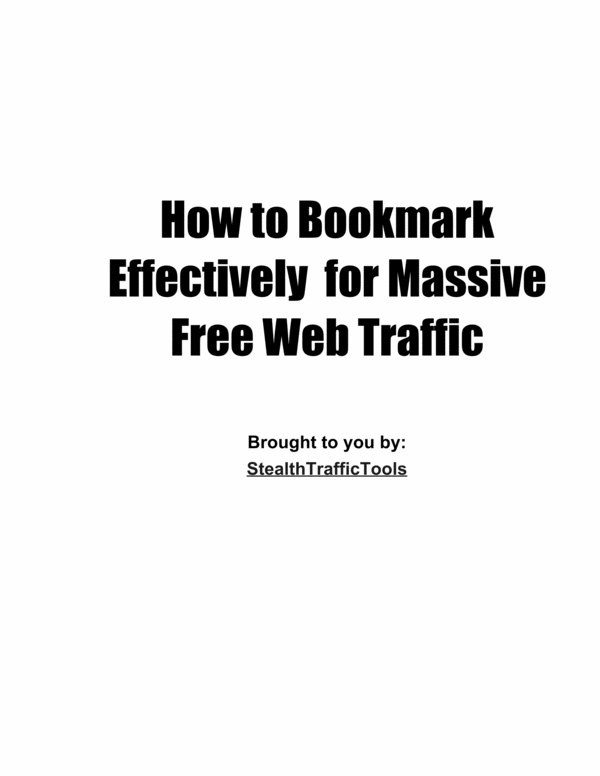
How to Bookmark
In the same way that you insert your bookmark on the last read page; or into an interesting
article or passage you come across you can also bookmark your favorite websites.
Internet bookmarks are the web page locations or URLs that are retrievable. Bookmarks
are a feature of all internet web browsers. The bookmarking function allows you to save an
internet address that you have visited. They are saved by name, rather than by address.
This makes it easier for you to recognize and access it later. The web links that you save
are known as Favorites in Internet Explorer. The bookmark option is usually found in the
top browser menu. However, along with the bookmarking methods that are a built in feature
of your favorite web browser, there are also many external applications that help you save,
catalogue and access your web bookmarks.
Social Bookmarking
Following on from and building on simple browser based internet bookmarks, we come to
shared bookmarks. These are a means for bringing together internet users who share
similar interests. Using social bookmarking, such users can pool their resources on the
web, and this is what social bookmarking is all about at its most basic level. The
bookmarks are not stored on a particular computer but they are instead created and stored
on a remote web server. They are effectively stored on an external website that can be
accessed anywhere.
File Data
This file is sold by copperscorpions, an independent seller on Tradebit.
| File Size | 1 megabytes |
| File Type |
