$7.50
Download NowSold by onlinedownload on Tradebit
The world's largest download marketplace
3,252,005 satisfied buyers
The world's largest download marketplace
3,252,005 satisfied buyers
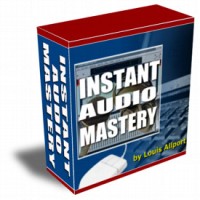
Instant Audio Mastery
"Discover How To Quickly & Easily Master Creating And Working With Audio For Your Own Websites And Products..."
AND - Discover How To Get World Class Audio Recording & Editing Software For Free!
Hi, I'm Louis Allport,
Let me cut to the chase - if you're at all interested in recording and working with audio for your websites and products but aren't sure how to go about it, let me ask you...
Would you like to get world class audio editing software for FREE?
Would you like to discover how to easily record and edit audio?
Would you be interested in creating your own MP3's?
Would you be interested in finding out how to add Flash streaming audio to your website for free?
Let me show you how you can do all this and more, even if you're brand new to working with audio...
How To Quickly & Easily Master Working With Audio
I've personally been creating and working with audio for my websites and products for almost five years now, but I've so far had to use very expensive and complicated software.
However, recently I found a new piece of audio software that is incredibly powerful and that is 100 free.
However, there aren't many tutorials on how to use this great software. So what I've done is put together detailed coaching videos showing you every step of the way how to start working with and becoming very accomplished at working with audio.
These audio mastery tactics come in the form of eight brand new videos you view directly at your computer. I've bundled these powerful videos into a product called Instant Audio Mastery:
These eight videos come to a total playing time of ninety-four minutes. Here's a quick run down of exactly what you get:
Video One (11 Minutes)
In this video I talk you through how to get all the free software you need to start recording and working with audio.
Video Two (17 Minutes)
Here I'll talk you through how to start getting to grips with using this audio software. And even if you've never used audio software before, I'm sure you'll find it surprisingly easy.
Video Three (8 Minutes)
In this video I'll show you how to record audio on your computer. Very important and surprisingly easy.
Video Four (13 Minutes)
Here I'll show you how to export your audio into different formats including the very popular MP3 format.
And importantly - how to make sure your audio is suitable for visitors on dial up connections and on broadband connections.
Video Five (8 Minutes)
In this video I'll talk you through how you can edit and make changes to your audio so you can have a huge amount of control on what you finally choose to publish.
Video Six (12 Minutes)
Here you'll discover how to easily apply powerful effects to your audio so you can make it louder, softer, add echo, give it a "bass boost", and much more too...
Video Seven (10 Minutes)
In this video I'll talk you through how to add MP3's to your website so that your visitors can download your audio and also even play the audio directly from your website using a "play list" (few people know this trick).
Video Eight (15 Minutes)
Here I'll talk you through how to add Flash audio to your website.
"Flash Audio" are the play buttons you see on websites that often play audio automatically when you visit. Some services offer you this for $30 a month but I'll show you how to add it to your website for free.
File Data
This file is sold by onlinedownload, an independent seller on Tradebit.
| File Size | 1 megabytes |
| File Type | ZIP |
